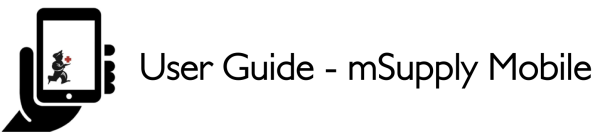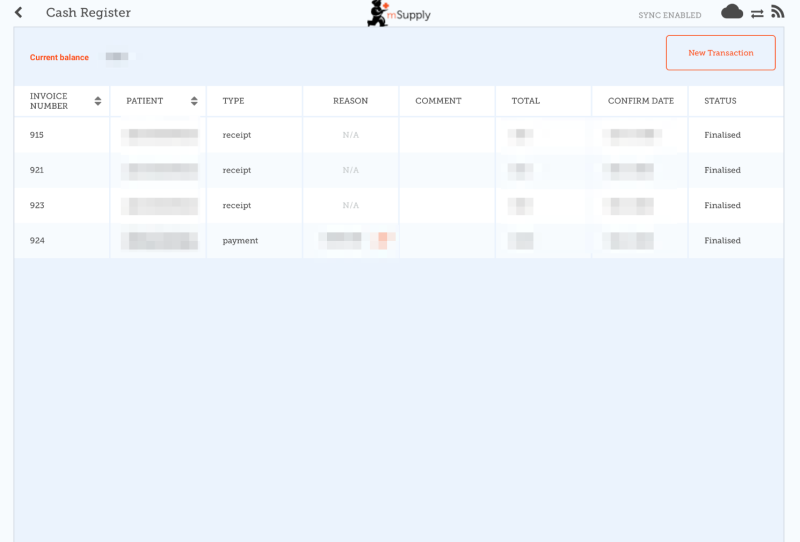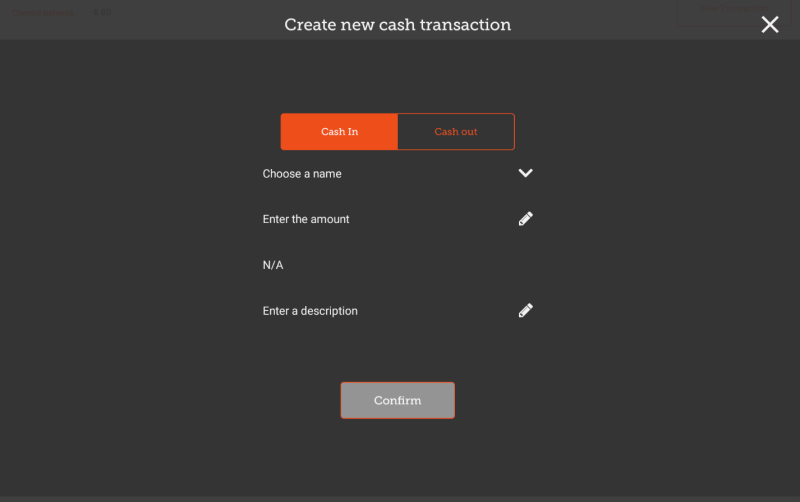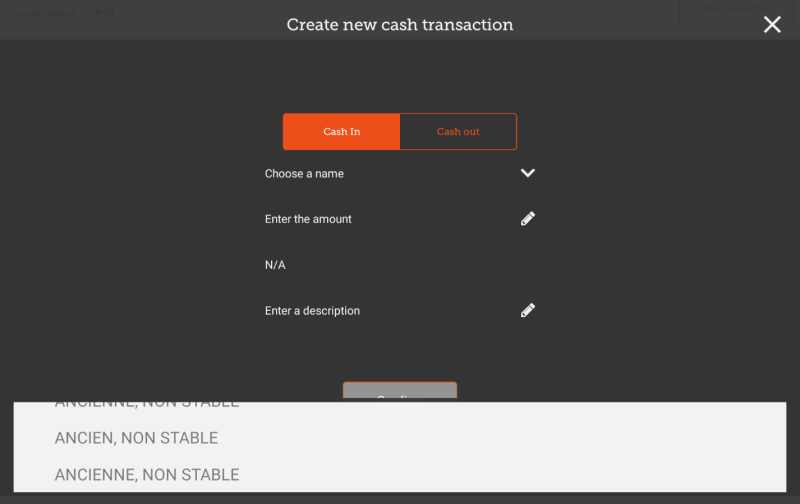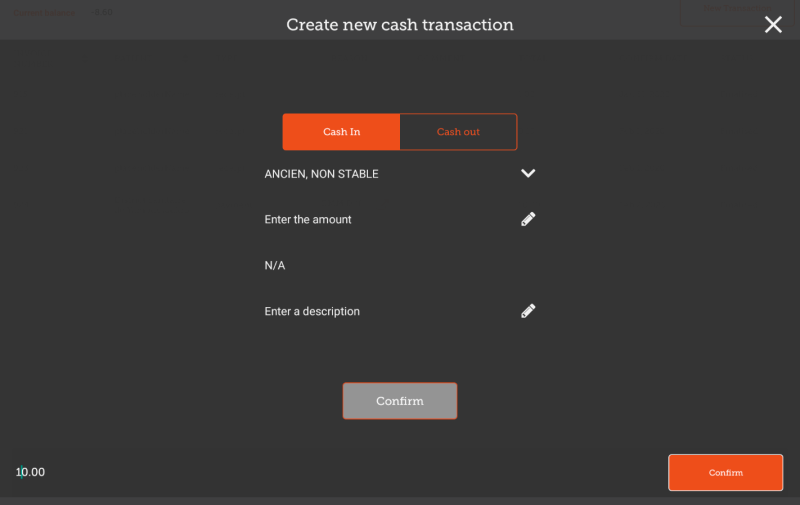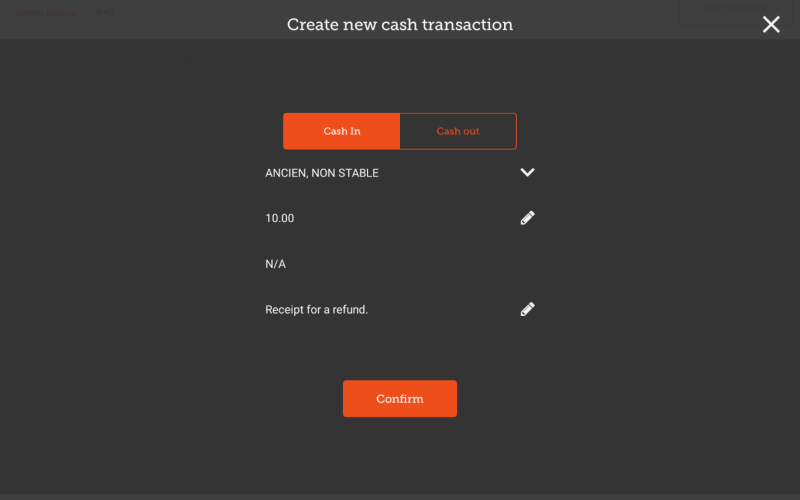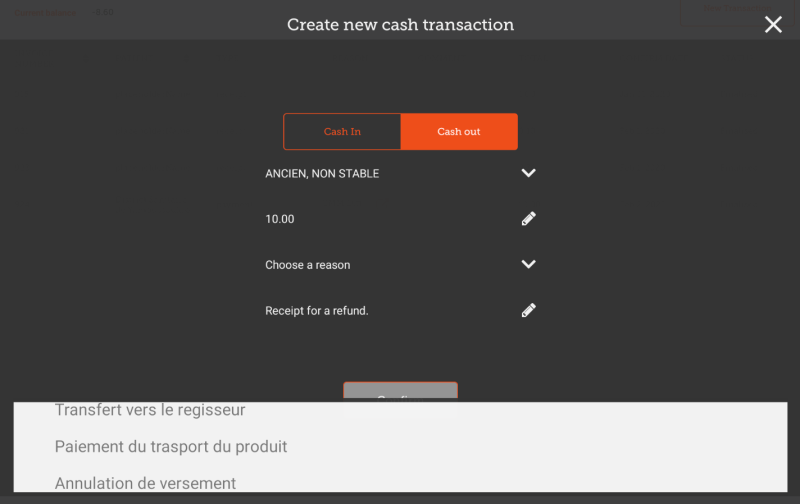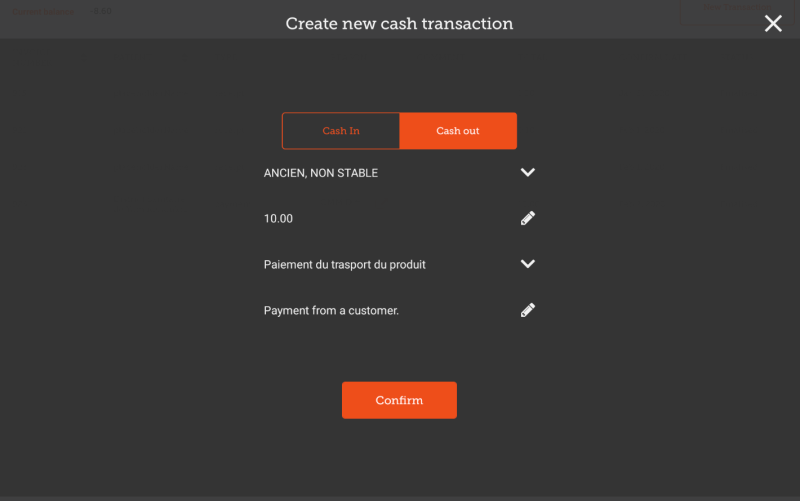The Cash Register
This feature is off by default. Most users will not be handling cash and can skip this section. To enable the functionality, see the documentation here
The Cash Transaction List
- Clicking the “Cash register” register button shows all receipts and payments
- Your stores current cash balance is shown in the top left.
- Tapping the New Transaction button brings up a dialog to create either a CASH IN (receipt) or CASH OUT (payment) transaction
Cash-In Transactions
- You must complete each step to proceed
- First select the Choose a Name button and select a name from the list
- Then press the Enter The Amount button and enter the amount
- Once confirmed, you can then create the cash receipt transaction.
- Optionally, you can enter a description for this receipt.
Cash Out Transactions
Creating a CASH OUT transaction is the same process, except that you must provide a reason for the transaction. Select the Choose a reason button, and select a reason from the list
- Once you have selected a reason, you are able to create and save this transaction
| Previous: Dispensing | | Next: Mobile Settings |