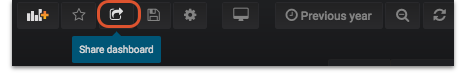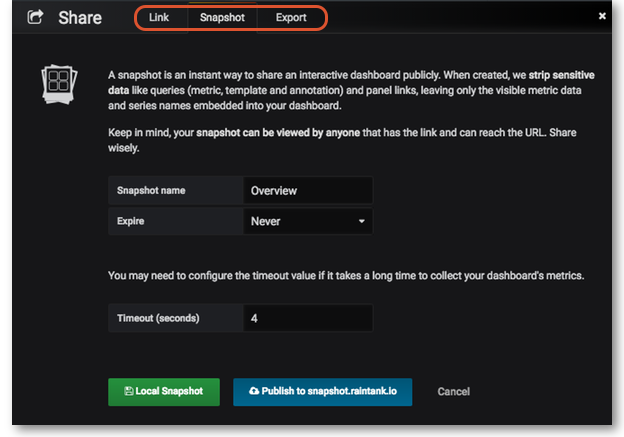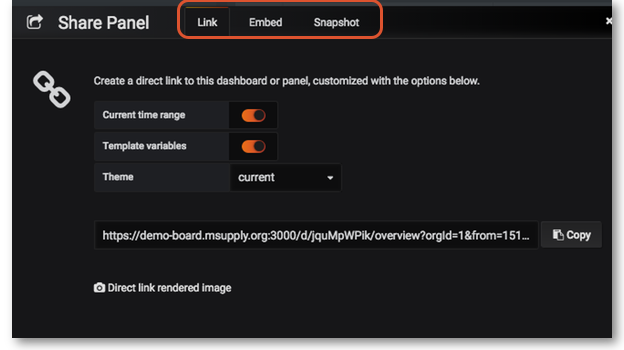Sharing
You can share both dashboards and panels with other users, as well as producing snapshots for external partners to view.
Sharing Dashboards
Click on the Share dashboard button in the top right navigation panel > Select one of three options: Link, Snapshot or Export.
For detailed instructions on each option click on Grafana Sharing Dashboards
Sharing Panels
Click on the Title of the panel > from the menu select Share > Select one of the three options: Link, Embed or Snapshot.
For detailed instructions on each option click on Grafana Sharing Panels
| Previous: Time range controls | Return to home page: mSupply Grafana web dashboard |