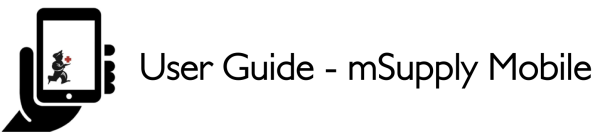Esta é uma versão antiga do documento!
The Mobile Dashboard
To access the Mobile Dashboard feature it will first need to be set up for your store by your management. Once it has been enabled you will be able to see the icon on the mSupply Mobile Menu page.
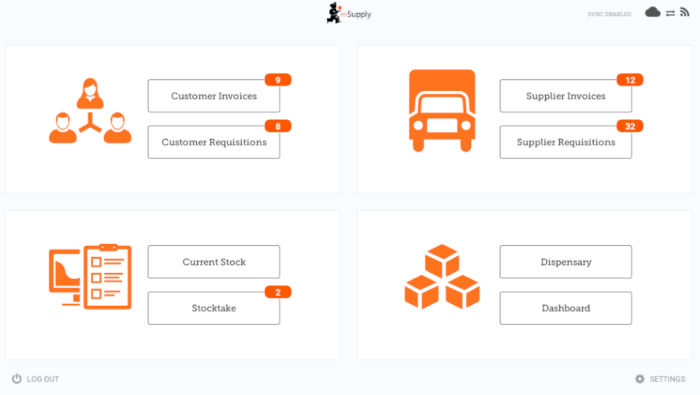
The Mobile Dashboard feature allows you to view visualisations (graphs) of the reports available.

| Previous: Stocktakes (Program) | | Next: Indicators |