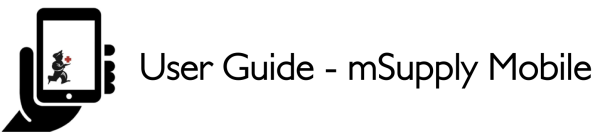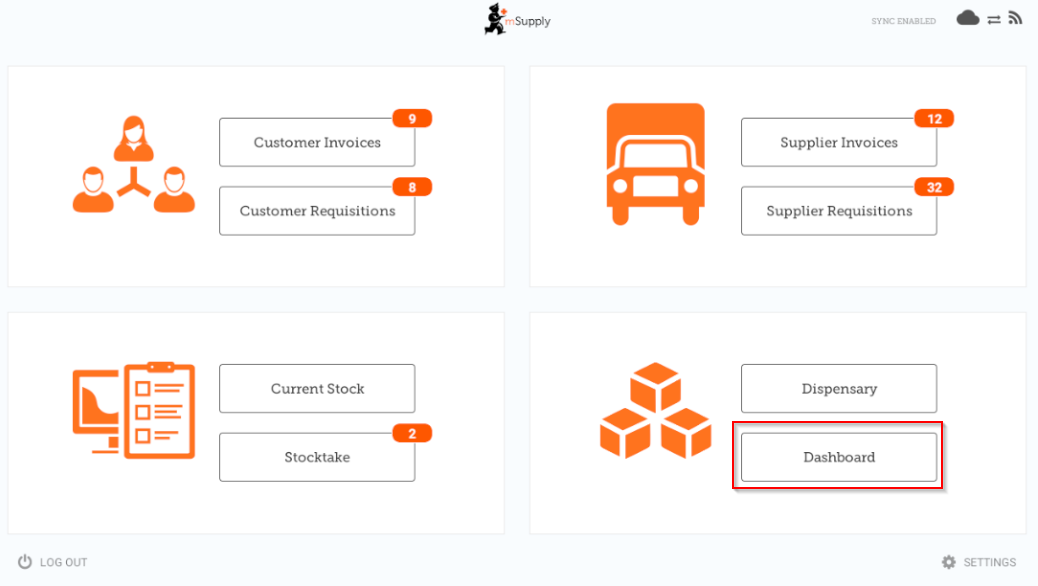The Mobile Dashboard
The Mobile app dashboard is completely different to the mSupply Grafana web dashboard and is configured in a different manner.
Dashboard reports will be visible in the mSupply Mobile dashboard provided that on the mSupply central server:
- The mobile: Uses dashboard module store preference is turned on for the store
- The report has been configured for display on mSupply Mobile stores
Once it has been enabled you will be able to see the Dashboard icon on the mSupply Mobile Menu page.
The Mobile Dashboard feature allows you to view visualisation 'reports' (tables, charts, graphs, etc.).
line chart

bar chart
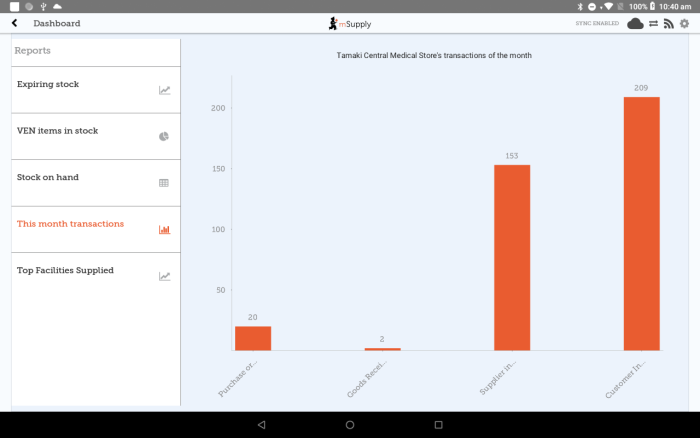
pie chart
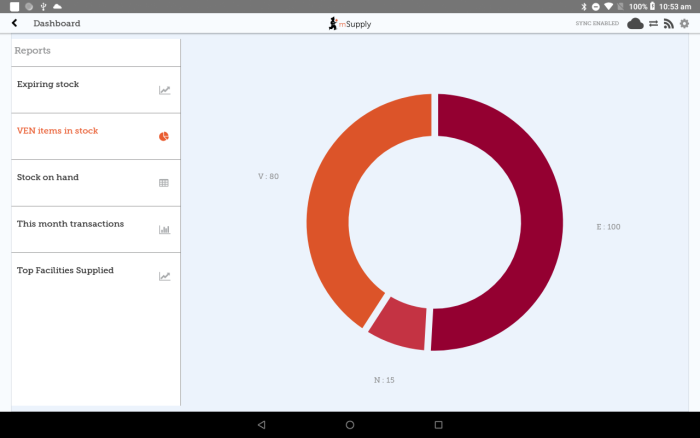
table
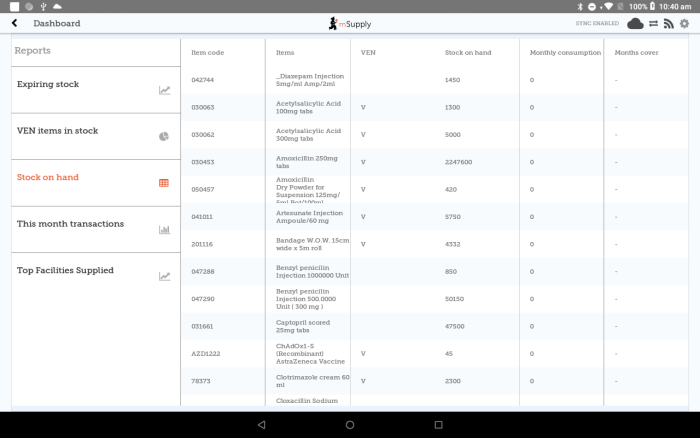
Refer to the list available dashboard reports.
| Previous: Stocktakes (Program) | | Next: Indicators |