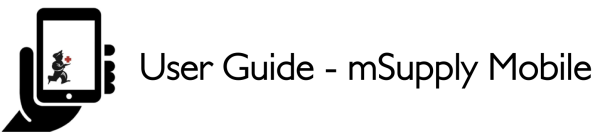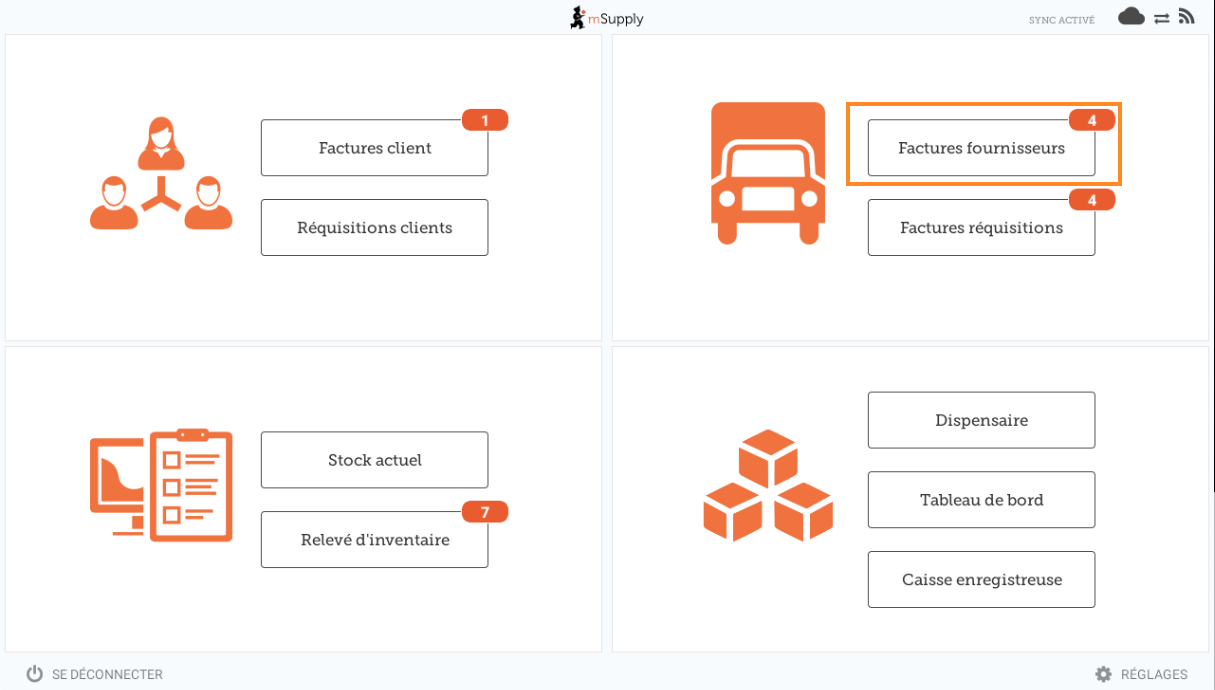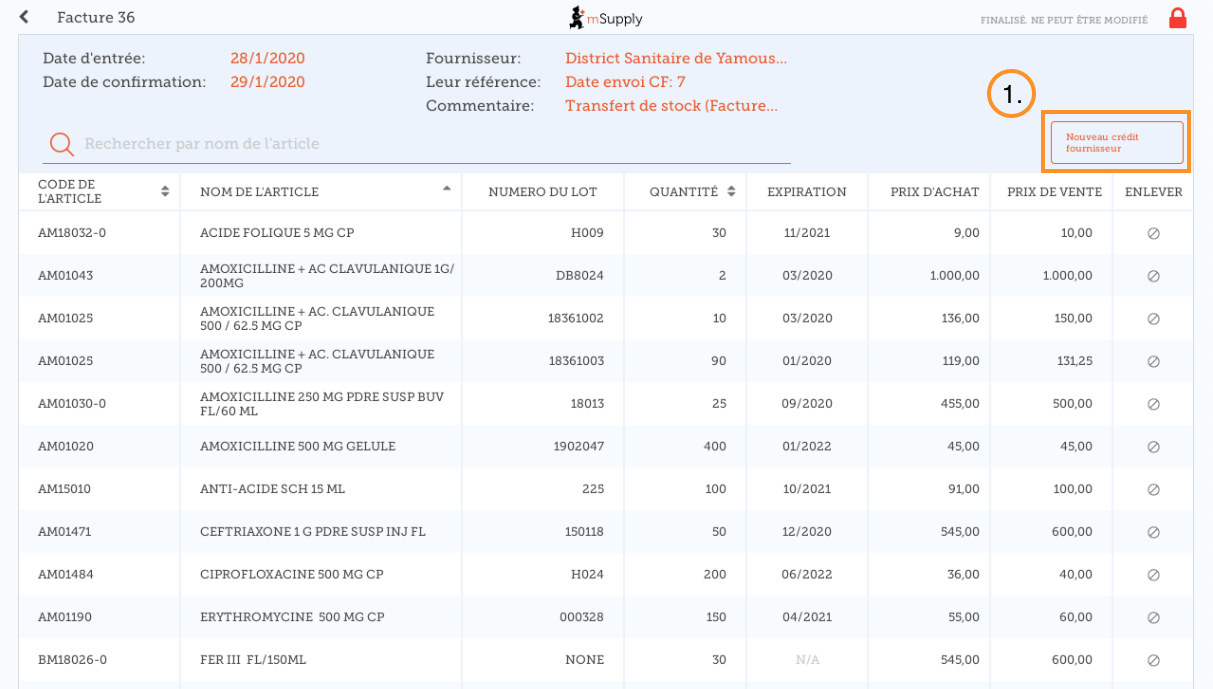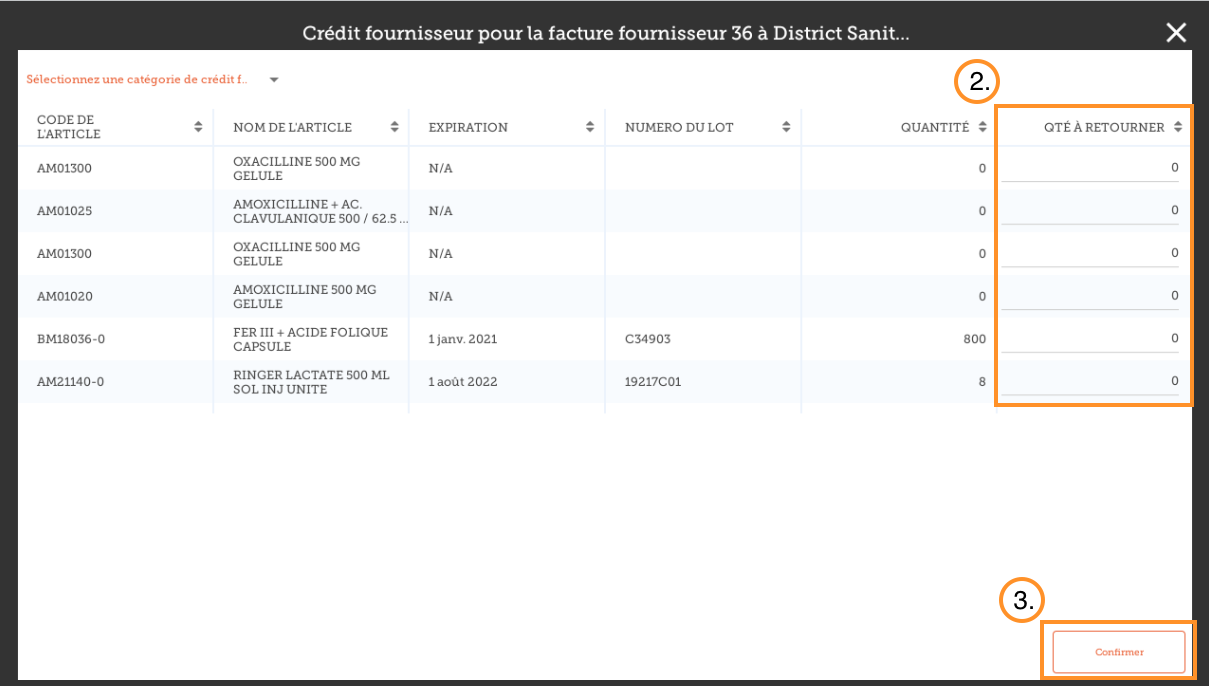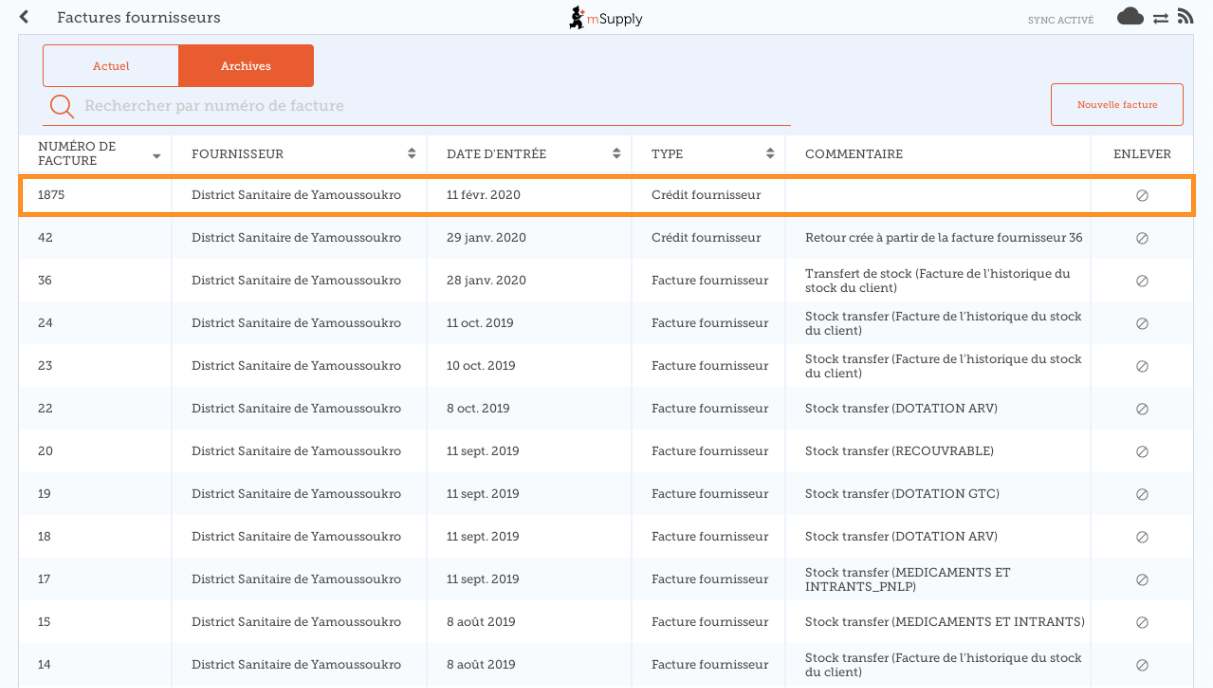Ceci est une ancienne révision du document !
Factures des fournisseurs - Retour de stock
Si vous avez un problème avec le stock fourni et que vous devez retourner quelque chose, vous pouvez le faire contre la facture du fournisseur.
Note : pour utiliser cette fonction, la préférence pour le module de crédit fournisseur doit être activée pour votre magasin.
Parcourrons chaque étape…
Click on Supplier Invoices
A list of Supplier Invoices will appear. Click on the toggle (highlighted) to select Past invoices. You can only return items against a finalised invoice.
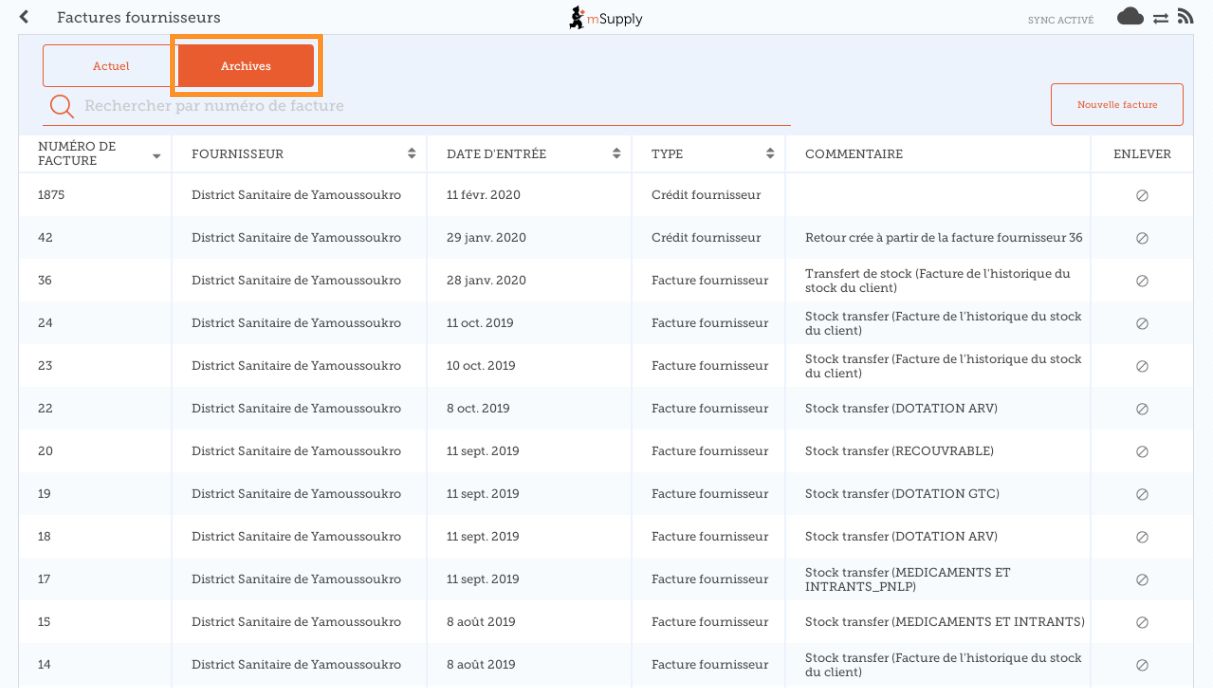
Click on the Supplier Invoice for the order you have been sent
This will open the Supplier Invoice.
If the invoice has stock which can be credited, then the button which normally allows adding of items is renamed New supplier credit and is for returning items.
Click on New supplier credit to begin.
Enter quantities to return
Enter the quantity for each item you want to return. You do not need to return all items nor the whole quantity of an item.
Select a supplier credit category using the list at the top left of the screen.
Click Confirm when you are finished.
You can then see a new Supplier Credit in the supplier invoice list
| Previous: Factures fournisseurs | | Next: Stock Actuel |