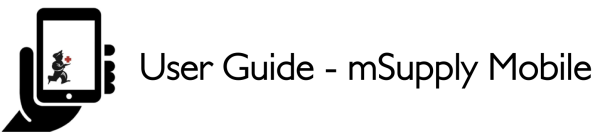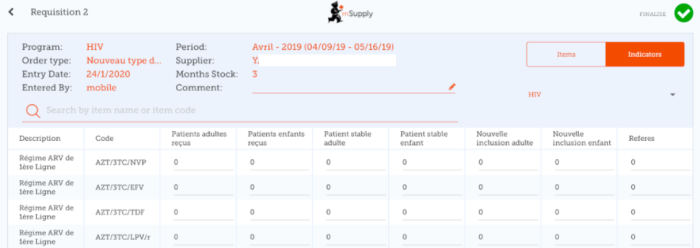This is an old revision of the document!
11. Indicators
Indicators are used for reporting on the performance of drug regimens (programs). Each indicator value provides data on a metric for a particular store and regimen over a given period.
Indicators allow an organisation to analyse regimen performance and determine what further data should be collected, stored and processed.
11.1. Creating indicator data as a customer
If your store program has indicators associated with it you can add indicator data to the Supplier Requisition while creating it.
In the requisition window click the “Indicators” button in the top right corner. When data is added it will be sent to the supplier once the requisition is finalised.
The indicators are configured on the server for each program, so what is seen will depend on what is has been centrally configured and what program you chose when creating the requisition.
11.2. Viewing indicator data as a supplier
When a corresponding Customer Requisition has been generated the indicator data can be viewed in the requisition by clicking the “Indicators” button in the top right corner.
Note that in the Customer Requisition the indicator data can be viewed but not edited.
| Previous: The Mobile Dashboard | Next: Mobile Settings |