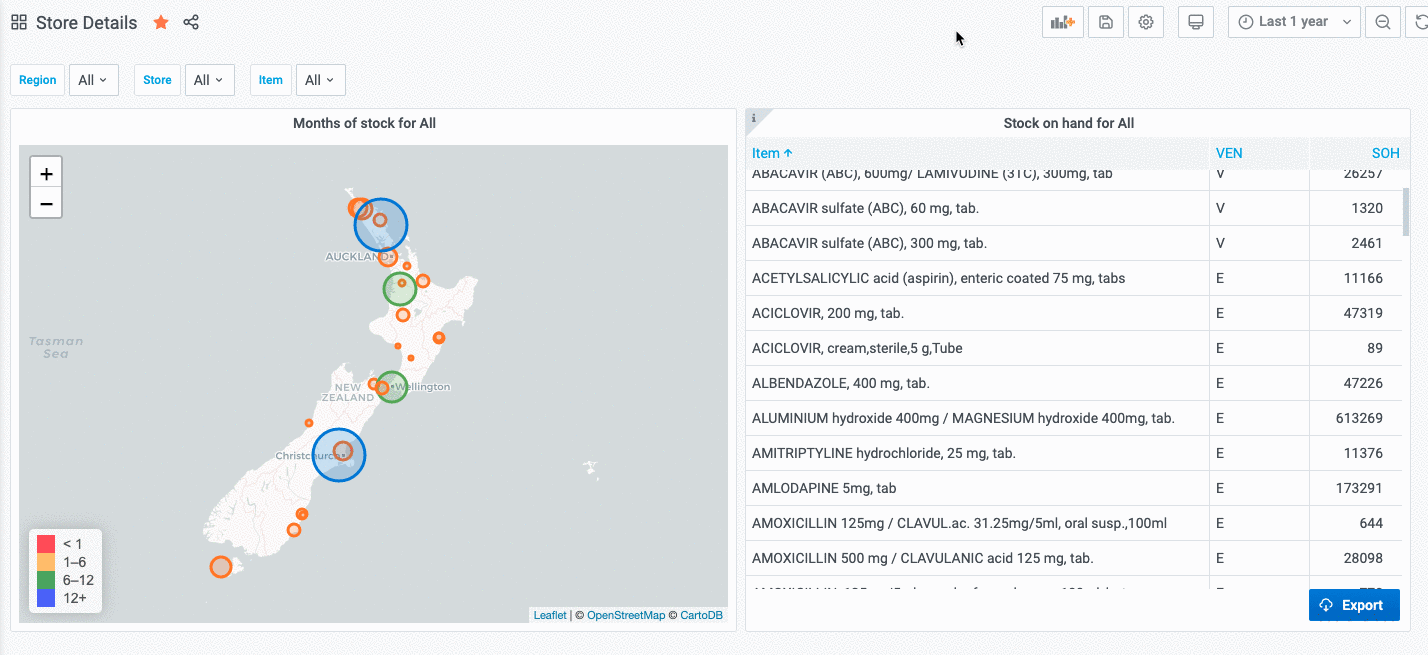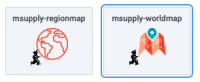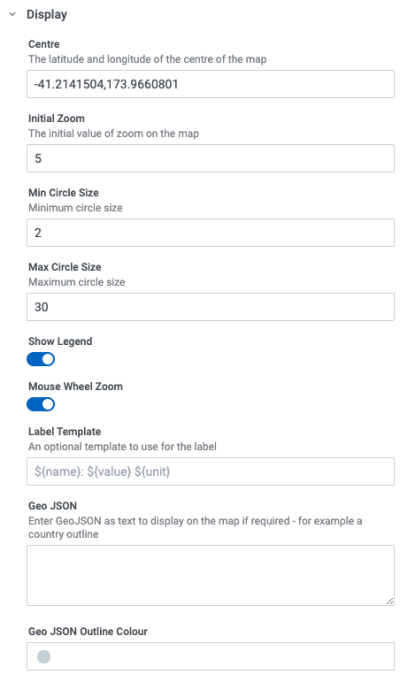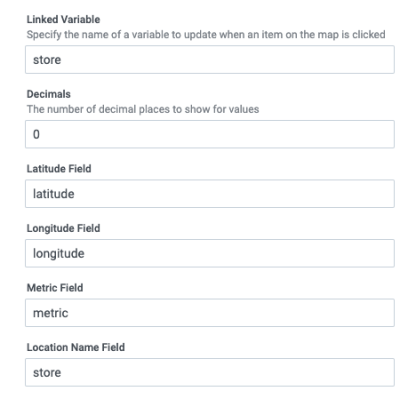mSupply World Map
This is a custom panel which will need to be installed on your server. Contact mSupply support if this panel is not available to you. The world map displays points on a map, the size of which relate to a numerical value from your query. You can set the colour thresholds for each region and you can define clickable actions to update filter values based on the point clicked, as shown
To use, select the msupply-worldmap visualisation option:
There are a number of options available in the Display section:
- Centre the latitude and longitude of the centre of the map
- Initial Zoom a numerical value for the initial zoom level of the map. Higher values are more zoomed in
- Min Circle Size The minimum size of circles to display, in pixels
- Max Circle Size The maximum size of circles to display, in pixels
- Show Legend toggles the display of a tooltip on mouse over
- Mouse Wheel Zoom toggles the ability to zoom the map using the mouse wheel
- Label template specifies a custom format for the tooltip. Use ${name} for the name field, ${value} for the numerical value and ${unit} for the unit field ( if used )
- Geo JSON Here you can specify a geojson string which will display on the map. An example is an outline of a country or district on the map
- Geo JSON Outline Colour the colour to use for the above geojson outline
- Linked Variable Is where you can specify a linked filter - the variable with this name is updated when a region is clicked
- Decimals the number of decimals to truncate the display value to
- Latitude Field specify the name of the field in your query which returns latitude
- Longitude Field specify the name of the field in your query which returns longitude
- Metric Field specifies the name of the numerical value field
- Location Name Field specifies the name of the field containing a text value. Used in the tooltip / label as the name of the region