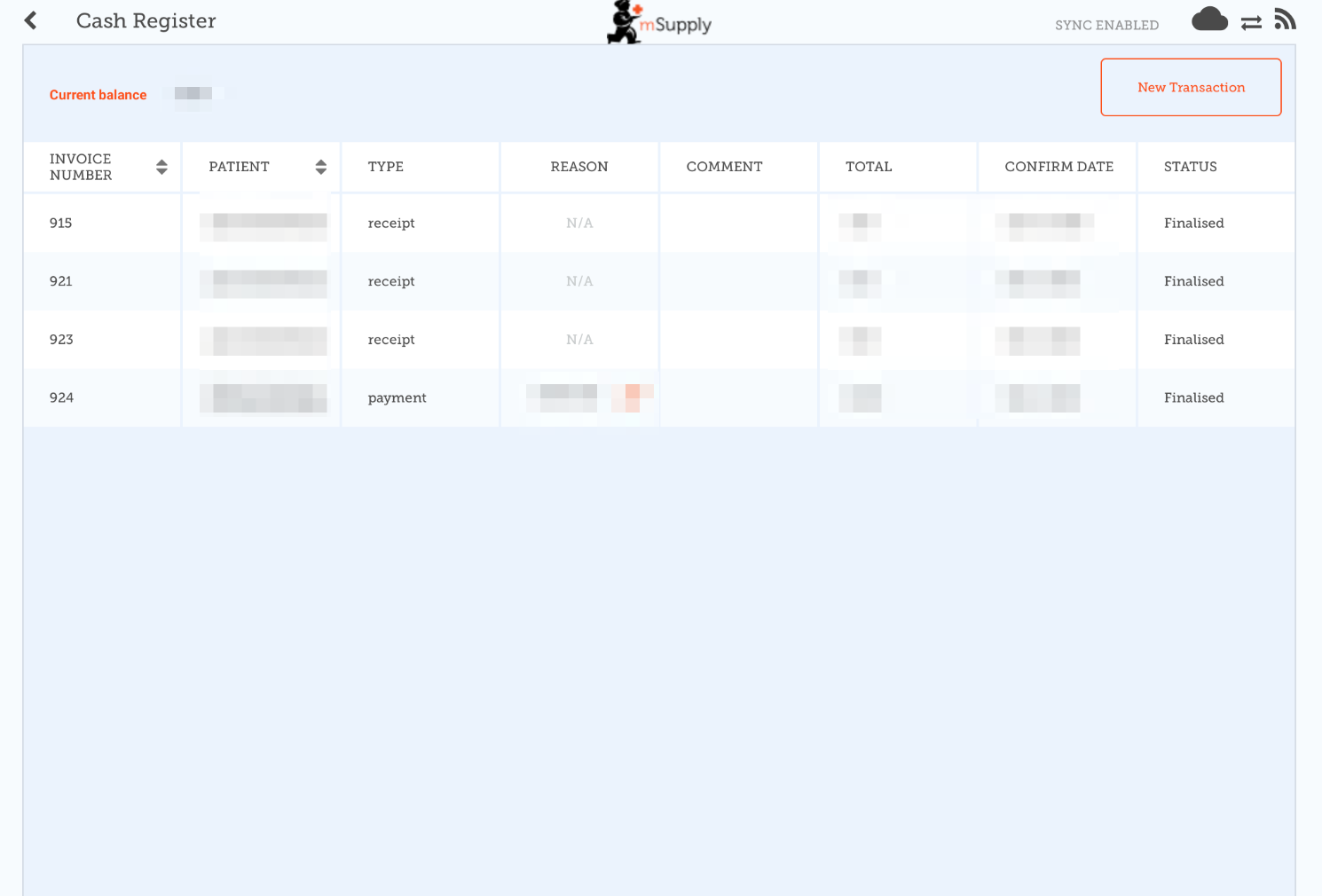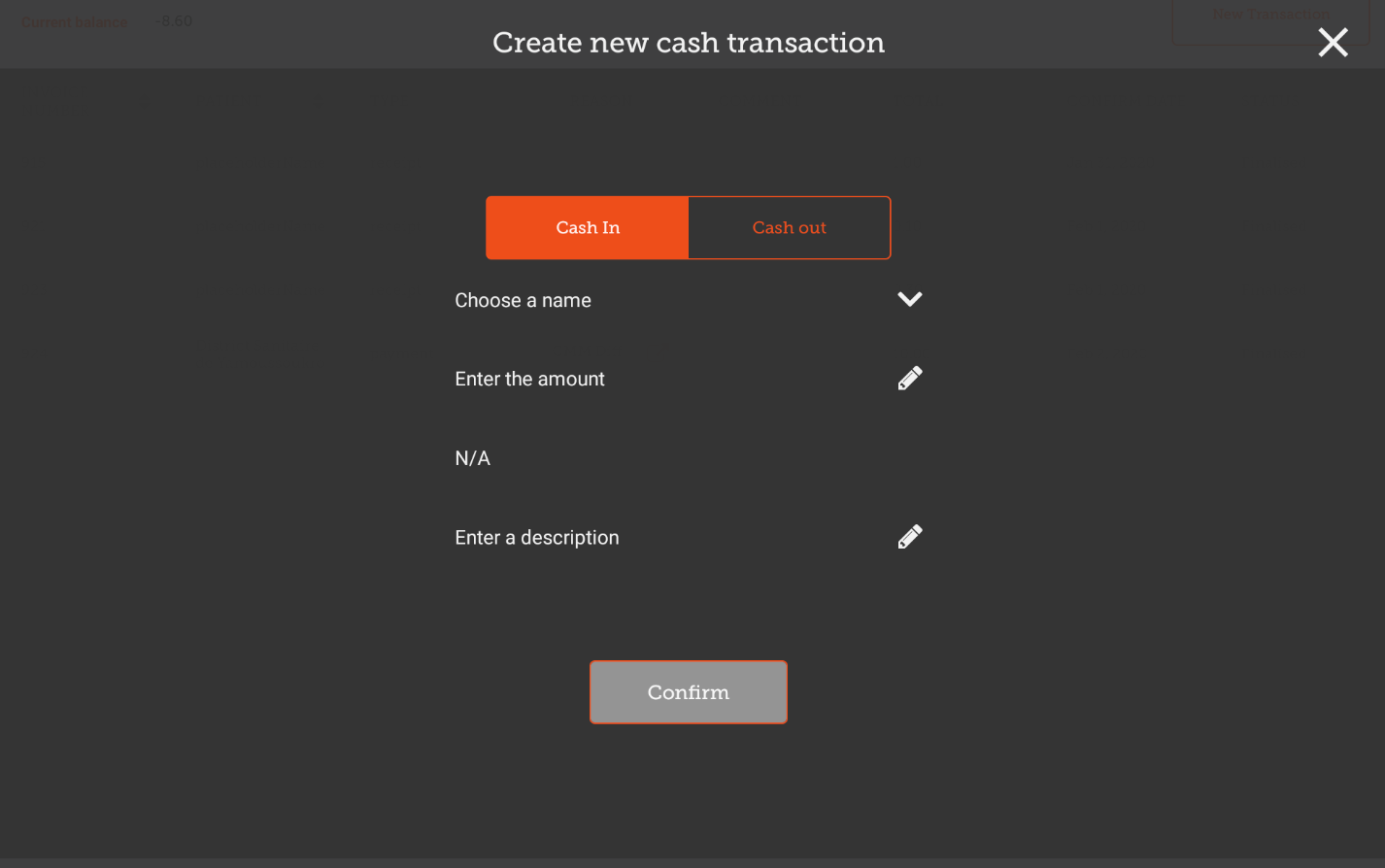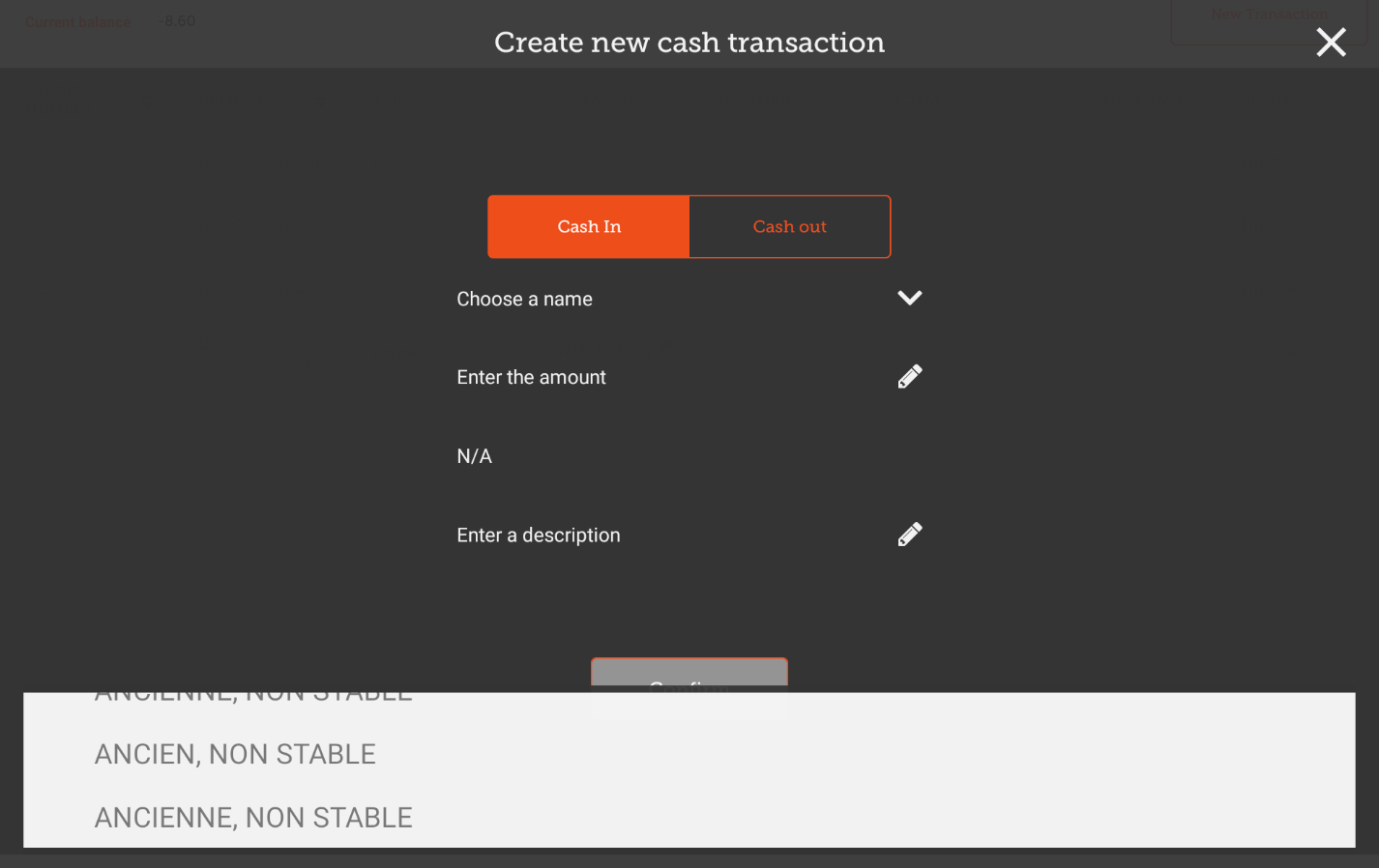This is an old revision of the document!
The Cash Register
This feature is primarily for Côte d'Ivoire - it has to be enabled on the server for your version of mSupply mobile to use it. It will not be visible in the interface otherwise.
The Cash Transaction List
- Clicking the “Cash register” register button shows all receipts and payments
- Your stores current cash balance is shown in the top left.
- Tapping the New Transaction button brings up a dialog to create either a CASH IN (receipt) or CASH OUT (payment) transaction
* You must complete each step to proceed * First select the Choose a Name button and select a name from the list