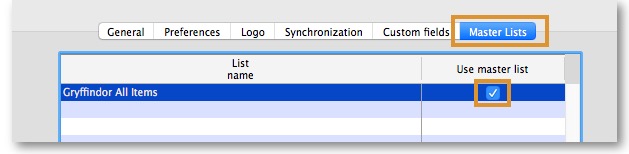Ceci est une ancienne révision du document !

(supprimez ce paragraphe une fois la traduction terminée)
4. Configuring the Store
4.01. Making items visible to the new store using a Master List
4.02. Setting up correct synchronisation settings
If you have used store_create_from_name for creation of the store, and you have specified the sync site that the store will be Active on, then all you need to do here is:
- Change the Synchronisation type for this store on the Primary Server to Collector if so desired (normally the case)
- Configure this new store's Sync type to be Transfer or Active/Collector for any other sync sites that need to deal with this store.
- Edit store synchronisation settings (Special > Show Stores > Double-click on store > Synchronisation > Click to Unlock, enter code to edit):
- Set Synchronisation type at the top to
Collector - Click OK
4.03. Make Store visible to other Stores
- Edit the 'name' associated with the Store and configure visibility to other Stores appropriately