This is an old revision of the document!
draft - playground > 2020-02-12 Lou
Limiting the sync date range
When first syncing the new device the amount of records to sync may be large (say around 50,000). This could take hours to sync, especially over a poor internet connection. For this reason it is possible for you to limit how many months of transactions and stocktakes you want to include.
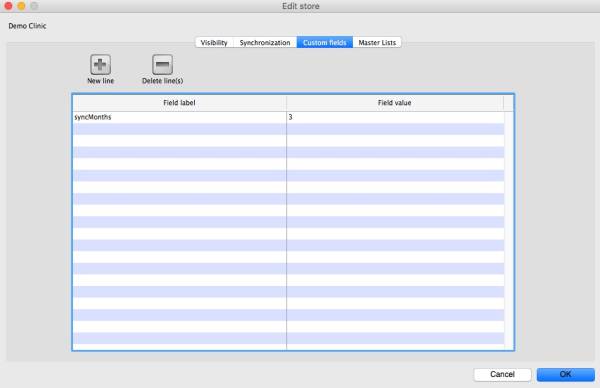
- Change the store synchronisation type from “collector” to “active” or “none” to unlock editing custom fields
- Add a new line setting the “Field label” to syncMonths and the “Field value” to the number of months you wish to include
- Change the store synchronisation type back to “collector”
Now whenever a sync is carried out, the store will only get transactions and stock takes for the previous X months.
To turn this function off later:
- Change the store synchronisation type from “collector” to “active” or “none” to unlock editing custom fields
- Select the syncMonths line, click Delete line(s)
- Change the store synchronisation type back to “collector”