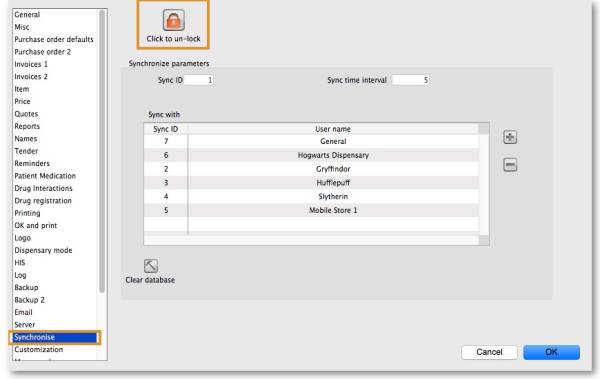Ceci est une ancienne révision du document !

(supprimez ce paragraphe une fois la traduction terminée)
2. Create Sync Site
The first step is to create the sync site that the store will be 'Active' on.
As of 2019-10-24, this process is manual, with sync sites needing to be created by an operator, one-by-one.
- Click OK
- Keep track of the password! If it is lost you'll have to resynchronise from scratch!
- Sussol will typically have them securely stored if Sussol has done the sync setup.