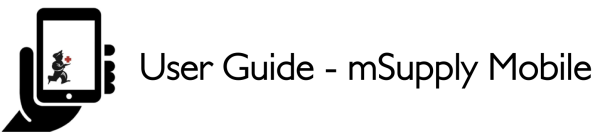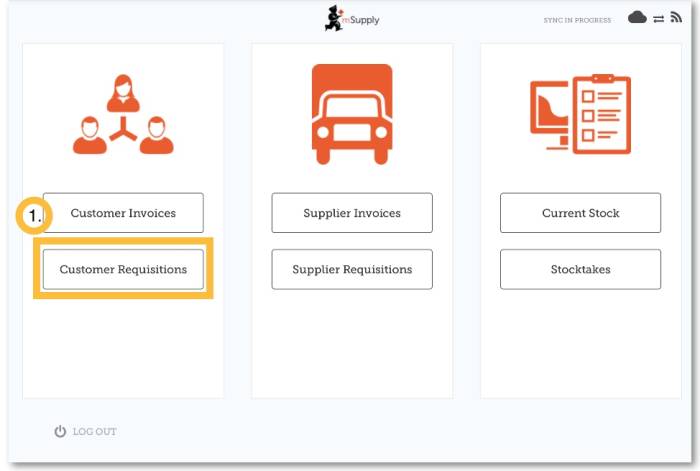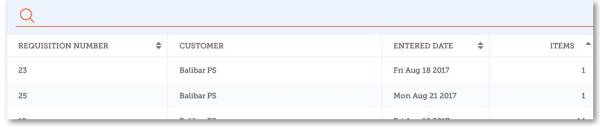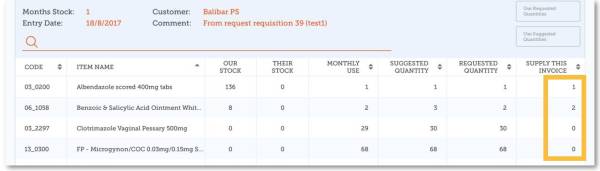This is an old revision of the document!
Customer Requisitions
When a customer orders stock from you, they create a Supplier Requisition in THEIR system. This will appear as a Customer Requisition in your system. That is, this is your response to the requisition a customer sent you, where you supply stock to them.
Click on Customer Requisitions
Click on a Customer Requisition to open it
Check the details
Once you are satisfied with the details...
Click the Finalise button on the top right.

mSupply will then generate a Customer Invoice in your system, which will be sent to the customer as a Supplier Invoice.
| Previous: Customer Invoices | | Next: Supplier Requisitions (General Orders) |