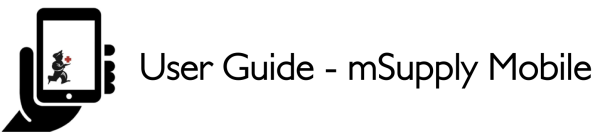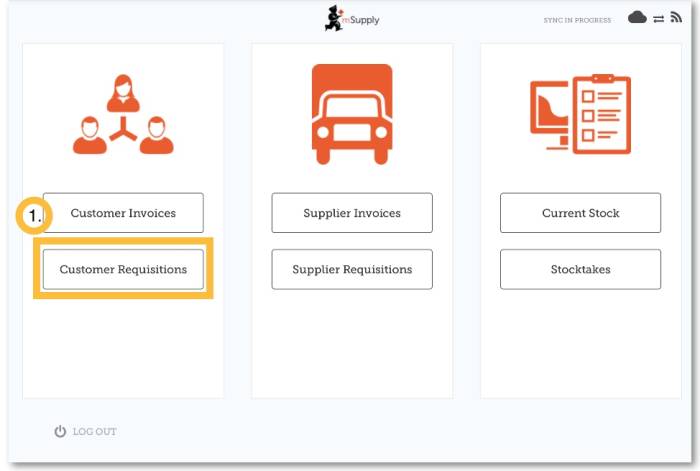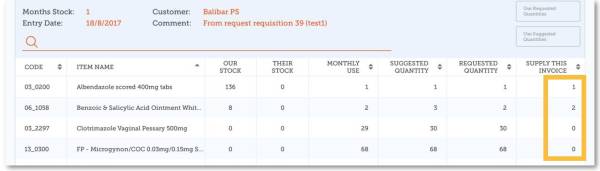This is an old revision of the document!
3. Customer Requisitions
When a customer wishes to order stock from you, they will create a supplier requisition in their own store and it will appear as a customer requisition in your system.
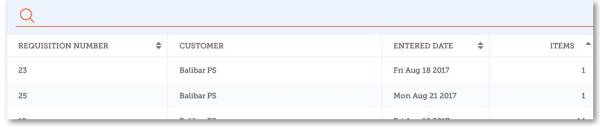
Open the requisition by clicking on it and check the details. If you wish to change quantities of items you are going to supply you can do so now.
Once you are satisfied with the details you can click the finalise tick on the top right.

mSupply will then generate a customer invoice in your system which will be sent to the customer as a supplier invoice.