This is an old revision of the document!
Configuring mSupply Mobile on Device
Initialising the store
After installing the mSupply Mobile app, you must do an initialisation of the data for the store that the tablet is going to be used in. On opening the mSupply Mobile app, the first screen looks as follows:
You must enter:
- The correct URL for your mSupply server, usually using SSL/HTTPS protocol for security, e.g
https://yoursite.msupply.org - Sync site name as configured on the Primary Server.
- Password for the sync site name as configured on the Primary Server
Once you have entered the information, click “Connect” to start sync:
 Initialisation can take between 1 and 15 minutes, depending on the number of records on the server related to the site being synced. Once the server has found all the records to sync, mSupply Mobile will start pulling them adaptively between 20 and 500 records at a time depending on the connection speed. If connection is lost or you closed the app, you can resume sync where it stopped by entering the exact same details. It will start again from scratch if you get it wrong before getting it right again!
Initialisation can take between 1 and 15 minutes, depending on the number of records on the server related to the site being synced. Once the server has found all the records to sync, mSupply Mobile will start pulling them adaptively between 20 and 500 records at a time depending on the connection speed. If connection is lost or you closed the app, you can resume sync where it stopped by entering the exact same details. It will start again from scratch if you get it wrong before getting it right again!
Logging in to the store
Once complete, you will be taken to the login screen. For guidance beyond here see the mSupply Mobile usage guide.
Limiting Initial Sync Record Count
If the amount of records to sync is large (say around 50,000) it may take hours to sync, particularly on a poor internet connection. For this reason it is possible in mSupply to limit the amount of records up to a specified amount of months ago.
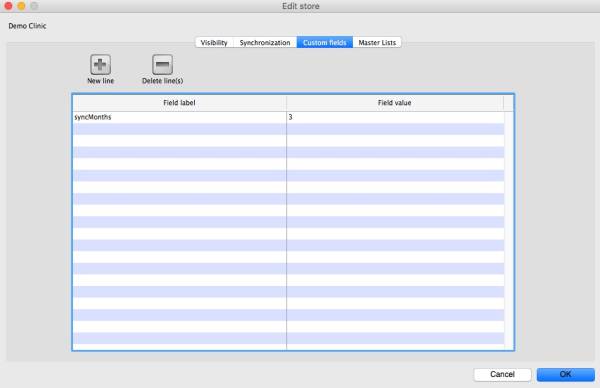
- You need to change the store synchronisation type from “collector” to “active” or “none” to unlock adding custom data
- Add a custom data row with “Field label” `syncMonths` and the numeric value desired in “Field value”
- Change the store synchronisation type back to collector
Now when you do initial sync, the store will only get transactions and stock takes for as far back as specified from the current date.
Related Links
| Return to: mSupply Mobile Home page |


