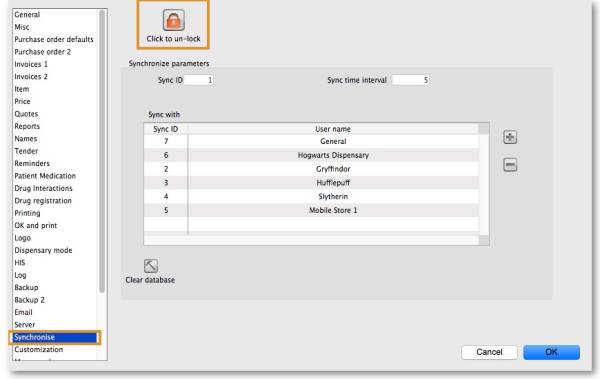This is an old revision of the document!
2. Create Sync Site
The first step is to create the sync site that the store will be 'Active' on.
As of 2019-10-24, this process is manual. Each sync site needs to be created manually by an operator, one-by-one.
- Click OK
- Keep track of the password! If it is lost you'll have to resynchronise from scratch!
- Sussol will typically have them securely stored if Sussol has done the sync setup.
| Previous: 1. Where to start | | Next: 3. Create the Store |