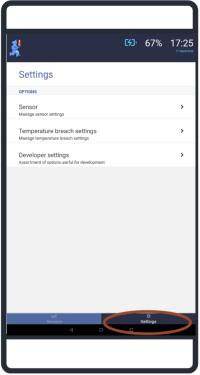This is an old revision of the document!
Settings
Selecting the Settings tab at the bottom right of the screen will take you to the Settings screen. From here, you can adjust the settings to:
- Sensors
- Temperature breach settings
Sensor settings
When using the mSupply ColdChain application for the first time, the Sensor Settings screen will have two sections:
- Options
- Found Sensors
Options
Logging interval: Sets the default number of minutes between logs on sensors. Using the slider, you can set the default log interval to any length between 1 and 100 minutes. The logging interval applies for all sensors when they are first linked to the mSupply ColdChain application. Different log intervals can be set for each sensor in Available Sensors/Log interval.
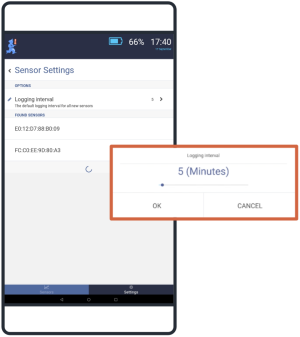
Found sensors
Any new sensors, not yet paired, will appear below this title. You can open new sensors by double-tapping anywhere on the sensor name/row.
Blink: Pressing the blink button will cause the sensor light to flash. You can use this feature to ensure that you are connecting to the correct sensor.
Start logging from: Using the date/time options, you can set the schedule for the first log. The sensor can be configured to start a maximum of 30 days from the link date. When you select OK, the application will link the sensor and move it to the Available Sensors section at the top of the Sensor Settings screen.
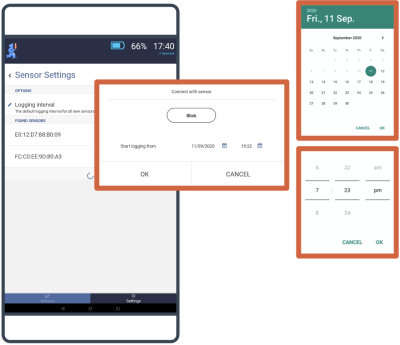
Available sensors
Once a sensor has been linked to the mSupply ColdChain application, it will be displayed as an Available Sensor at the top of the screen. You can select a linked sensor by double-tapping on the sensor name/row or by pressing on “>” in the device’s row.
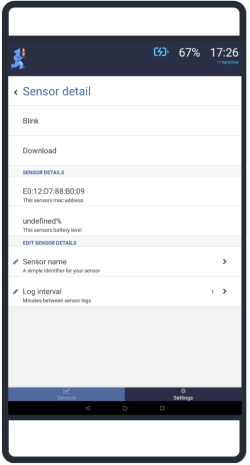
Blink: Pressing here will cause the sensor light to flash. You can use this feature to ensure that you are working with the correct sensor.
Download: Pressing here will trigger a manual download of all logs on the sensor.
Sensor Details: This provides the MAC address for the sensor (this is found on the back of the sensor). The current battery level will also be displayed as a percentage. Neither field can be edited.
Sensor name: Double-tap on sensor name/row or select the > in the row to enter a new name for the sensor. This is the name that will appear on the Sensors tab. You should choose a name to make it easy to identify.
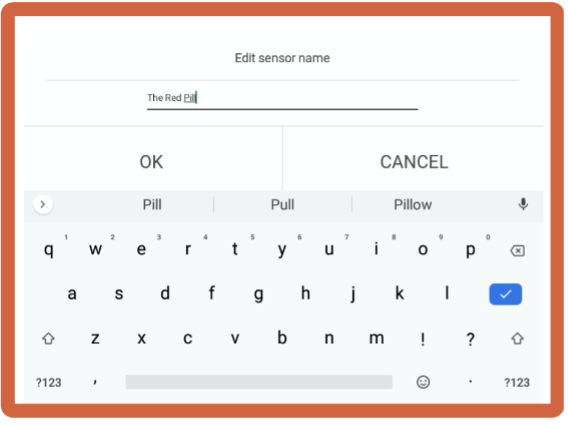
We recommend that you do not use special characters such as -, +, * etc.
Log interval: Using the slider, you can set the interval between logs to any length between 1 and 30 minutes. When you press OK, the sensor will be reprogrammed with the new log interval.
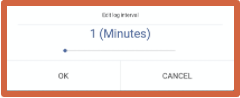
The log interval will initially be set to the default log interval.
Note: We recommend that each device should be linked to a maximum of six sensors. Each sensor should only be linked to one device.
(The rest of this page is coming soon.)