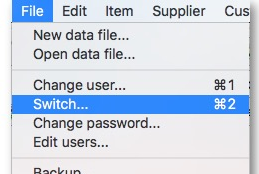6. Reviewing the setup
6.01. Check the store is working via mSupply Desktop
- Check that the correct Items/Master List(s) are visible
6.02. Start the web server
Remember: the syncing of the store only works when the web server is running!
| Previous: 5. Setting up the Users to access the store | | Return to: Setting up mSupply Mobile |